Spring
spring 项目中对象容器,帮我们管理项目中的所有对象
Spring 就是一个大工厂,可以将所有对象创建和依赖关系维护,交给 Spring 管理
AOP 编程的支持
Spring 提供面向切面编程,可以方便的实现对程序进行权限拦截、运行监控等功能
声明式事务的支持
只需要通过配置就可以完成对事务的管理,而无需手动编程
方便程序的测试
Spring 对 Junit4 支持,可以通过注解方便的测试 Spring 程序
方便集成各种优秀框架
Spring 不排斥各种优秀的开源框架,其内部提供了对各种优秀框架(如:Struts、Hibernate、MyBatis、Quartz 等)的直接支持
Spring搭建
1. 下载Spring 的开发包:
比如下spring-framework-4.2.4.RELEASE 包
2. 把需要的包放到lib下4+2 4个核心包+2个日志:
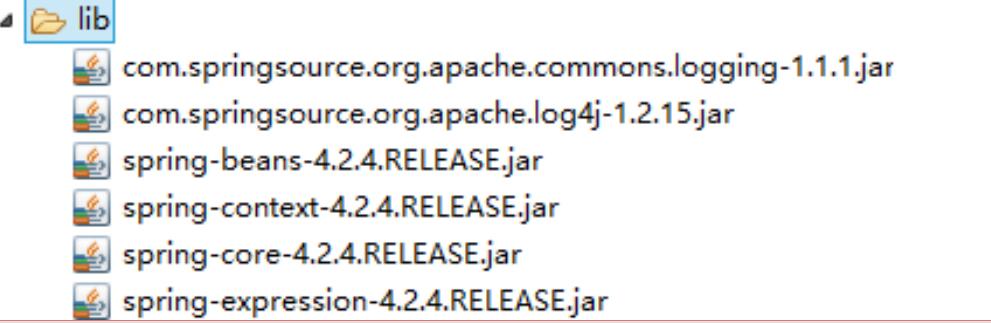
在WEB环境中使用Spring容器
1>导包 4+2+1(spring-web)
2>在web.xml中配置listener => ContextLoaderListener
|-配置参数,指定spring配置路径
3>在Action中,使用工具类获得容器.
|-WebApplicationContextUtils.getWebApplicationContext(ServletContext sc)
3. 创建一个对象
package cn.itcast.bean;
public class User {
public User() {
System.out.println("User对象空参构造方法!!!!");
}
private String name;
private Integer age;
private Car car;
public User(String name, Car car) {
System.out.println("User(String name, Car car)!!");
this.name = name;
this.car = car;
}
public User(Car car,String name) {
System.out.println("User(Car car,String name)!!");
this.name = name;
this.car = car;
}
public User(Integer name, Car car) {
System.out.println("User(Integer name, Car car)!!");
this.name = name+"";
this.car = car;
}
public Car getCar() {
return car;
}
public void setCar(Car car) {
this.car = car;
}
public String getName() {
return name;
}
public void setName(String name) {
this.name = name;
}
public Integer getAge() {
return age;
}
public void setAge(Integer age) {
this.age = age;
}
public void init(){
System.out.println("我是初始化方法!");
}
public void destory(){
System.out.println("我是销毁方法!");
}
@Override
public String toString() {
return "User [name=" + name + ", age=" + age + ", car=" + car + "]";
}
}
4. 创建配置文件applicationContext.xml,导入约束
1.window->Preferences->搜cata,架<br>
2.点add->File System 选schema>beans>spring-beans-4.2.xsd架<br>
3.然后

导入约束完成架<br>
4.xml文件中写beans,然后设计视图,右键 Edit Namespaces,然后Add,导入xsi,<br>


在点add,选择Specify New Namespace,Browse..>
Select XML Catalog entry选择
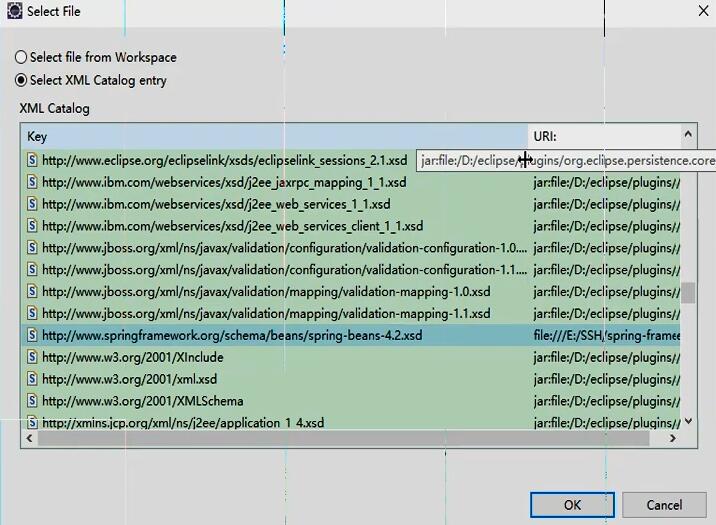
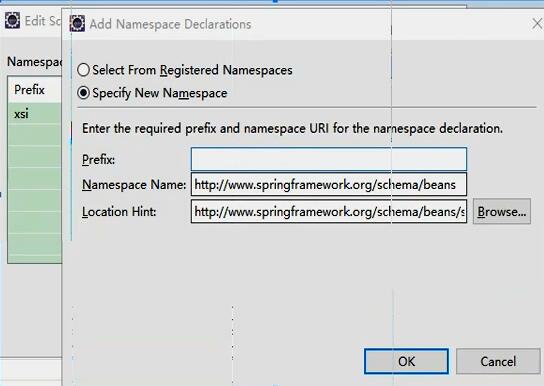
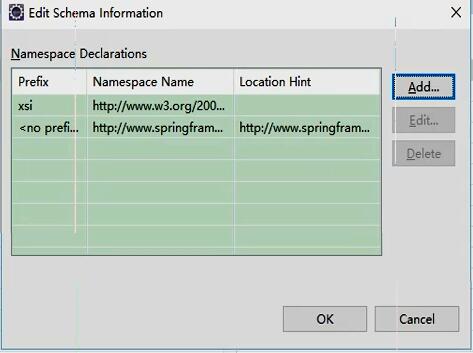
applicationContext.xml 导入成功后<会有提示的
引入约束:
spring-framework-4.2.4.RELEASE\docs\spring-framework-reference\html\xsd-configur
ation.html
<beans xmlns="http://www.springframework.org/schema/beans"
xmlns:xsi="http://www.w3.org/2001/XMLSchema-instance"
xsi:schemaLocation="
http://www.springframework.org/schema/beans
http://www.springframework.org/schema/beans/spring-beans.xsd">
<!-- 将User对象交给spring容器管理 -->
<!-- Bean元素:使用该元素描述需要spring容器管理的对象
class属性:被管理对象的完整类名.
name属性:给被管理的对象起个名字.获得对象时根据该名称获得对象.
可以重复.可以使用特殊字符.
id属性: 与name属性一模一样.
名称不可重复.不能使用特殊字符.
结论: 尽量使用name属性.
Scope:Prototype 多例,singletion 单例
-->
<!-- 方式一-->
<bean name="user" class="cn.itcast.bean.User" ></bean>
<!--静态工厂创建 调用UserFactory的createUser方法创建名为user2的对象.放入容器 -->
<bean name="user2"
class="cn.itcast.b_create.UserFactory"
factory-method="createUser" ></bean>
<!-- 创建方式3:实例工厂创建
调用UserFactory对象的createUser2方法创建名为user3的对象.放入容器
<bean name="user3"
factory-bean="userFactory"
factory-method="createUser2" ></bean>
<bean name="userFactory"
class="cn.itcast.b_create.UserFactory" ></bean>
-->
</beans>
5. 测试
public class Demo {
@Test
public void fun1(){
//1 创建容器对象
ApplicationContext ac = new ClassPathXmlApplicationContext("applicationContext.xml");
/*//2 向容器"要"user对象
User u = (User) ac.getBean("user");
//3 打印user对象
System.out.println(u);*/
}
@Test
public void fun2(){
//1 创建容器对象
ApplicationContext ac = new ClassPathXmlApplicationContext("cn/itcast/b_create/applicationContext.xml");
//2 向容器"要"user对象
User u = (User) ac.getBean("user2");
//3 打印user对象
System.out.println(u);
}
//创建方式3:实例工厂
@Test
public void fun3(){
//1 创建容器对象
ApplicationContext ac = new ClassPathXmlApplicationContext("cn/itcast/b_create/applicationContext.xml");
//2 向容器"要"user对象
User u = (User) ac.getBean("user3");
//3 打印user对象
System.out.println(u);
}
}
package cn.itcast.b_create;
import cn.itcast.bean.User;
public class UserFactory {
public static User createUser(){
System.out.println("静态工厂创建User");
return new User();
}
public User createUser2(){
System.out.println("实例工厂创建User");
return new User();
}
}
Spring 依赖注入
IOC 反转控制:对象的创建以及依赖关系可以由spring完成创建以及注入
DI 依赖注入: 需要有 IOC 的环境,Spring 创建这个类的过程中,Spring 将类的依
赖的属性设置进去
注入方式:set方法注入,构造方法注入,字段注入,注入类型:值类型,引用类型
注入
<?xml version="1.0" encoding="UTF-8"?>
<beans xmlns:xsi="http://www.w3.org/2001/XMLSchema-instance"
xmlns="http://www.springframework.org/schema/beans"
xmlns:p="http://www.springframework.org/schema/p"
xsi:schemaLocation="http://www.springframework.org/schema/beans http://www.springframework.org/schema/beans/spring-beans-4.2.xsd ">
<!-- set方式注入: -->
<bean name="user" class="cn.itcast.bean.User" >
<!--值类型注入: 为User对象中名为name的属性注入tom作为值 -->
<property name="name" value="tom" ></property>
<property name="age" value="18" ></property>
<!-- 引用类型注入: 为car属性注入下方配置的car对象 -->
<property name="car" ref="car" ></property>
</bean>
<!-- 将car对象配置到容器中 -->
<bean name="car" class="cn.itcast.bean.Car" >
<property name="name" value="兰博基尼" ></property>
<property name="color" value="黄色" ></property>
</bean>
<!-- ============================================================ -->
<!-- 构造函数注入 -->
<bean name="user2" class="cn.itcast.bean.User" >
<!-- name属性: 构造函数的参数名 -->
<!-- index属性: 构造函数的参数索引 -->
<!-- type属性: 构造函数的参数类型-->
<constructor-arg name="name" index="0" type="java.lang.Integer" value="999" ></constructor-arg>
<constructor-arg name="car" ref="car" index="1" ></constructor-arg>
</bean>
</bean>
package cn.itcast.c_injection;
import org.junit.Test;
import org.springframework.context.ApplicationContext;
import org.springframework.context.support.ClassPathXmlApplicationContext;
import cn.itcast.bean.User;
public class Demo {
@Test
public void fun1(){
//1 创建容器对象
ApplicationContext ac = new ClassPathXmlApplicationContext("cn/itcast/c_injection/applicationContext.xml");
//2 向容器"要"user对象
User u = (User) ac.getBean("user");
//3 打印user对象
System.out.println(u);
}
@Test
public void fun2(){
//1 创建容器对象
ApplicationContext ac = new ClassPathXmlApplicationContext("cn/itcast/c_injection/applicationContext.xml");
//2 向容器"要"user对象
User u = (User) ac.getBean("user2");
//3 打印user对象
System.out.println(u);
}
Spring 注解配置
导入新的约束 spring-context-4.2.xsd,一样加xml命名空间
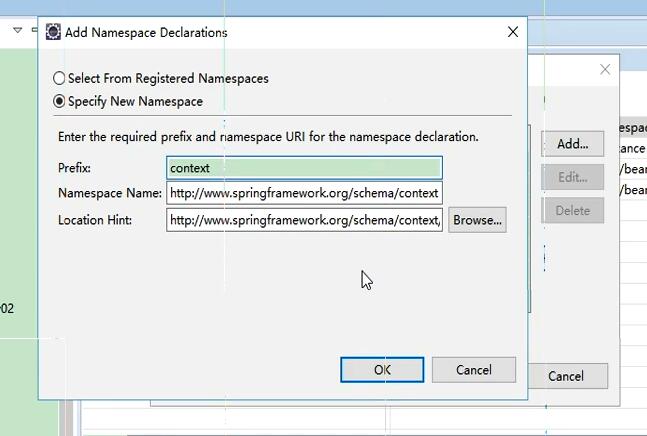
applicationContext.xml
<?xml version="1.0" encoding="UTF-8"?>
<beans xmlns:xsi="http://www.w3.org/2001/XMLSchema-instance" xmlns="http://www.springframework.org/schema/beans" xmlns:context="http://www.springframework.org/schema/context" xsi:schemaLocation="http://www.springframework.org/schema/beans http://www.springframework.org/schema/beans/spring-beans-4.2.xsd http://www.springframework.org/schema/context http://www.springframework.org/schema/context/spring-context-4.2.xsd ">
<!-- 指定扫描cn.itcast.bean报下的所有类中的注解.
注意:扫描包时.会扫描指定报下的所有子孙包
-->
<context:component-scan base-package="cn.itcast.bean"></context:component-scan>
<bean name="car2" class="cn.itcast.bean.Car" >
<property name="name" value="布加迪威龙" ></property>
<property name="color" value="black" ></property>
</bean>
</beans>
User.java
package cn.itcast.bean;
import javax.annotation.PostConstruct;
import javax.annotation.PreDestroy;
import javax.annotation.Resource;
import javax.xml.ws.RespectBinding;
import org.springframework.beans.factory.annotation.Autowired;
import org.springframework.beans.factory.annotation.Qualifier;
import org.springframework.beans.factory.annotation.Value;
import org.springframework.context.annotation.Scope;
import org.springframework.stereotype.Component;
import org.springframework.stereotype.Controller;
import org.springframework.stereotype.Repository;
import org.springframework.stereotype.Service;
//<bean name="user" class="cn.itcast.bean.User" />
//@Component("user")
// @Service("user") // service层
// @Controller("user") // web层
@Repository("user")// dao层
//指定对象的作用范围
@Scope(scopeName="singleton")
public class User {
private String name;
@Value("18")
private Integer age;
//@Autowired //自动装配
//问题:如果匹配多个类型一致的对象.将无法选择具体注入哪一个对象.
//@Qualifier("car2")//使用@Qualifier注解告诉spring容器自动装配哪个名称的对象
@Resource(name="car")//手动注入,指定注入哪个名称的对象
private Car car;
public Car getCar() {
return car;
}
public void setCar(Car car) {
this.car = car;
}
public String getName() {
return name;
}
@Value("tom")
public void setName(String name) {
this.name = name;
}
public Integer getAge() {
return age;
}
public void setAge(Integer age) {
this.age = age;
}
@PostConstruct //在对象被创建后调用.init-method
public void init(){
System.out.println("我是初始化方法!");
}
@PreDestroy //在销毁之前调用.destory-method
public void destory(){
System.out.println("我是销毁方法!");
}
@Override
public String toString() {
return "User [name=" + name + ", age=" + age + ", car=" + car + "]";
}
}
Spring junit测试
加入spring-test包:
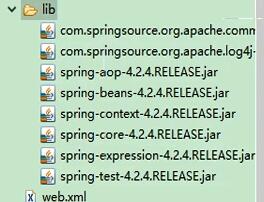
package cn.itcast.b_test;
import javax.annotation.Resource;
import org.junit.Test;
import org.junit.runner.RunWith;
import org.springframework.context.ApplicationContext;
import org.springframework.context.support.ClassPathXmlApplicationContext;
import org.springframework.test.context.ContextConfiguration;
import org.springframework.test.context.junit4.SpringJUnit4ClassRunner;
import cn.itcast.bean.User;
//帮我们创建容器
@RunWith(SpringJUnit4ClassRunner.class)
//指定创建容器时使用哪个配置文件,要在src下面
@ContextConfiguration("classpath:applicationContext.xml")
public class Demo {
//将名为user的对象注入到u变量中
@Resource(name="user")
private User u;
@Test
public void fun1(){
System.out.println(u);
}
@Test
public void fun2(){
System.out.println(u);
}
@Test
public void fun3(){
System.out.println(u);
}
}
Spring AOP切面编程
1.导包 4+2+2+2
前面一样,后面的包:
spring的aop包:
spring-aspects-4.2.4.RELEASE.jar
spring-aop-4.2.4.RELEASE.jar
spring需要第三方aop包:
com.springsource.org.aopalliance-1.0.0.jar
com.springsource.org.aspectj.weaver-1.6.8.RELEASE.jar
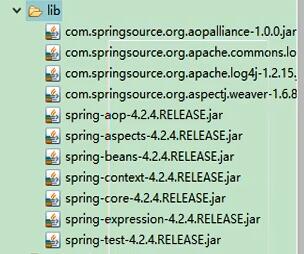
2.准备目标对象
package cn.itcast.service;
public class UserServiceImpl implements UserService {
@Override
public void save() {
System.out.println("保存用户!");
//int i = 1/0;
}
@Override
public void delete() {
System.out.println("删除用户!");
}
@Override
public void update() {
System.out.println("更新用户!");
}
@Override
public void find() {
System.out.println("查找用户!");
}
}
3.准备通知
package cn.itcast.d_springaop;
import org.aspectj.lang.ProceedingJoinPoint;
//通知类
public class MyAdvice {
//前置通知
// |-目标方法运行之前调用
//后置通知(如果出现异常不会调用)
// |-在目标方法运行之后调用
//环绕通知
// |-在目标方法之前和之后都调用
//异常拦截通知
// |-如果出现异常,就会调用
//后置通知(无论是否出现 异常都会调用)
// |-在目标方法运行之后调用
//----------------------------------------------------------------
//前置通知
public void before(){
System.out.println("这是前置通知!!");
}
//后置通知
public void afterReturning(){
System.out.println("这是后置通知(如果出现异常不会调用)!!");
}
//环绕通知
public Object around(ProceedingJoinPoint pjp) throws Throwable {
System.out.println("这是环绕通知之前的部分!!");
Object proceed = pjp.proceed();//调用目标方法
System.out.println("这是环绕通知之后的部分!!");
return proceed;
}
//异常通知
public void afterException(){
System.out.println("出事啦!出现异常了!!");
}
//后置通知
public void after(){
System.out.println("这是后置通知(出现异常也会调用)!!");
}
}
4.配置进行织入,将通知织入目标对象中
applicationContext.xml
导入新的约束 spring-aop-4.2.xsd,一样加xml命名空间
<?xml version="1.0" encoding="UTF-8"?>
<beans xmlns:xsi="http://www.w3.org/2001/XMLSchema-instance" xmlns="http://www.springframework.org/schema/beans" xmlns:context="http://www.springframework.org/schema/context" xmlns:aop="http://www.springframework.org/schema/aop" xsi:schemaLocation="http://www.springframework.org/schema/beans http://www.springframework.org/schema/beans/spring-beans-4.2.xsd http://www.springframework.org/schema/context http://www.springframework.org/schema/context/spring-context-4.2.xsd http://www.springframework.org/schema/aop http://www.springframework.org/schema/aop/spring-aop-4.2.xsd ">
<!-- 准备工作: 导入aop(约束)命名空间 -->
<!-- 1.配置目标对象 -->
<bean name="userService" class="cn.itcast.service.UserServiceImpl" ></bean>
<!-- 2.配置通知对象 -->
<bean name="myAdvice" class="cn.itcast.d_springaop.MyAdvice" ></bean>
<!-- 3.配置将通知织入目标对象 -->
<aop:config>
<!-- 配置切入点
public void cn.itcast.service.UserServiceImpl.save()
void cn.itcast.service.UserServiceImpl.save()
* cn.itcast.service.UserServiceImpl.save()
* cn.itcast.service.UserServiceImpl.*()
* cn.itcast.service.*ServiceImpl.*(..)
* cn.itcast.service..*ServiceImpl.*(..)
-->
<aop:pointcut expression="execution(* cn.itcast.service.*ServiceImpl.*(..))" id="pc"/>
<aop:aspect ref="myAdvice" >
<!-- 指定名为before方法作为前置通知 -->
<aop:before method="before" pointcut-ref="pc" />
<!-- 后置 -->
<aop:after-returning method="afterReturning" pointcut-ref="pc" />
<!-- 环绕通知 -->
<aop:around method="around" pointcut-ref="pc" />
<!-- 异常拦截通知 -->
<aop:after-throwing method="afterException" pointcut-ref="pc"/>
<!-- 后置 -->
<aop:after method="after" pointcut-ref="pc"/>
</aop:aspect>
</aop:config>
</beans>
--测试
package cn.itcast.d_springaop;
import javax.annotation.Resource;
import org.junit.Test;
import org.junit.runner.RunWith;
import org.springframework.context.ApplicationContext;
import org.springframework.context.support.ClassPathXmlApplicationContext;
import org.springframework.test.context.ContextConfiguration;
import org.springframework.test.context.junit4.SpringJUnit4ClassRunner;
import cn.itcast.bean.User;
import cn.itcast.service.UserService;
@RunWith(SpringJUnit4ClassRunner.class)
@ContextConfiguration("classpath:cn/itcast/d_springaop/applicationContext.xml")
public class Demo {
@Resource(name="userService")
private UserService us;
@Test
public void fun1(){
us.save();
}
}
用注解的写法
applicationContext.xml
<?xml version="1.0" encoding="UTF-8"?>
<beans xmlns:xsi="http://www.w3.org/2001/XMLSchema-instance" xmlns="http://www.springframework.org/schema/beans" xmlns:context="http://www.springframework.org/schema/context" xmlns:aop="http://www.springframework.org/schema/aop" xsi:schemaLocation="http://www.springframework.org/schema/beans http://www.springframework.org/schema/beans/spring-beans-4.2.xsd http://www.springframework.org/schema/context http://www.springframework.org/schema/context/spring-context-4.2.xsd http://www.springframework.org/schema/aop http://www.springframework.org/schema/aop/spring-aop-4.2.xsd ">
<!-- 准备工作: 导入aop(约束)命名空间 -->
<!-- 1.配置目标对象 -->
<bean name="userService" class="cn.itcast.service.UserServiceImpl" ></bean>
<!-- 2.配置通知对象 -->
<bean name="myAdvice" class="cn.itcast.e_annotationaop.MyAdvice" ></bean>
<!-- 3.开启使用注解完成织入 -->
<aop:aspectj-autoproxy></aop:aspectj-autoproxy>
</beans>
package cn.itcast.e_annotationaop;
import org.aspectj.lang.ProceedingJoinPoint;
import org.aspectj.lang.annotation.After;
import org.aspectj.lang.annotation.AfterReturning;
import org.aspectj.lang.annotation.AfterThrowing;
import org.aspectj.lang.annotation.Around;
import org.aspectj.lang.annotation.Aspect;
import org.aspectj.lang.annotation.Before;
import org.aspectj.lang.annotation.Pointcut;
//通知类
@Aspect
//表示该类是一个通知类
public class MyAdvice {
@Pointcut("execution(* cn.itcast.service.*ServiceImpl.*(..))")
public void pc(){}
//前置通知
//指定该方法是前置通知,并制定切入点
@Before("MyAdvice.pc()")
public void before(){
System.out.println("这是前置通知!!");
}
//后置通知
@AfterReturning("execution(* cn.itcast.service.*ServiceImpl.*(..))")
public void afterReturning(){
System.out.println("这是后置通知(如果出现异常不会调用)!!");
}
//环绕通知
@Around("execution(* cn.itcast.service.*ServiceImpl.*(..))")
public Object around(ProceedingJoinPoint pjp) throws Throwable {
System.out.println("这是环绕通知之前的部分!!");
Object proceed = pjp.proceed();//调用目标方法
System.out.println("这是环绕通知之后的部分!!");
return proceed;
}
//异常通知
@AfterThrowing("execution(* cn.itcast.service.*ServiceImpl.*(..))")
public void afterException(){
System.out.println("出事啦!出现异常了!!");
}
//后置通知
@After("execution(* cn.itcast.service.*ServiceImpl.*(..))")
public void after(){
System.out.println("这是后置通知(出现异常也会调用)!!");
}
}
测试还是上面一样的测
spring整合JDBC
导包
4+2+spring-test,spring-aop,junit4类库
c3p0连接池,JDBC驱动,spring-jdbc,spring-tx事务
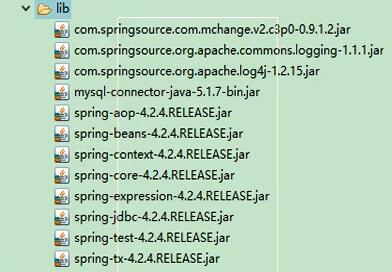
Dao
package cn.itcast.a_jdbctemplate;
import java.sql.ResultSet;
import java.sql.SQLException;
import java.util.List;
import org.springframework.jdbc.core.JdbcTemplate;
import org.springframework.jdbc.core.RowMapper;
import org.springframework.jdbc.core.support.JdbcDaoSupport;
import cn.itcast.bean.User;
//使用JDBC模板实现增删改查
public class UserDaoImpl extends JdbcDaoSupport implements UserDao {
@Override
public void save(User u) {
String sql = "insert into t_user values(null,?) ";
super.getJdbcTemplate().update(sql, u.getName());
}
@Override
public void delete(Integer id) {
String sql = "delete from t_user where id = ? ";
super.getJdbcTemplate().update(sql,id);
}
@Override
public void update(User u) {
String sql = "update t_user set name = ? where id=? ";
super.getJdbcTemplate().update(sql, u.getName(),u.getId());
}
@Override
public User getById(Integer id) {
String sql = "select * from t_user where id = ? ";
return super.getJdbcTemplate().queryForObject(sql,new RowMapper<User>(){
@Override
public User mapRow(ResultSet rs, int arg1) throws SQLException {
User u = new User();
u.setId(rs.getInt("id"));
u.setName(rs.getString("name"));
return u;
}}, id);
}
@Override
public int getTotalCount() {
String sql = "select count(*) from t_user ";
Integer count = super.getJdbcTemplate().queryForObject(sql, Integer.class);
return count;
}
@Override
public List<User> getAll() {
String sql = "select * from t_user ";
List<User> list = super.getJdbcTemplate().query(sql, new RowMapper<User>(){
@Override
public User mapRow(ResultSet rs, int arg1) throws SQLException {
User u = new User();
u.setId(rs.getInt("id"));
u.setName(rs.getString("name"));
return u;
}});
return list;
}
}
applicationContext.xml配置
<?xml version="1.0" encoding="UTF-8"?>
<beans xmlns:xsi="http://www.w3.org/2001/XMLSchema-instance" xmlns="http://www.springframework.org/schema/beans" xmlns:context="http://www.springframework.org/schema/context" xsi:schemaLocation="http://www.springframework.org/schema/beans http://www.springframework.org/schema/beans/spring-beans-4.2.xsd http://www.springframework.org/schema/context http://www.springframework.org/schema/context/spring-context-4.2.xsd ">
<!-- 指定spring读取db.properties配置 -->
<context:property-placeholder location="classpath:db.properties" />
<!-- 1.将连接池放入spring容器 -->
<bean name="dataSource" class="com.mchange.v2.c3p0.ComboPooledDataSource" >
<property name="jdbcUrl" value="${jdbc.jdbcUrl}" ></property>
<property name="driverClass" value="${jdbc.driverClass}" ></property>
<property name="user" value="${jdbc.user}" ></property>
<property name="password" value="${jdbc.password}" ></property>
</bean>
<!-- 2.将JDBCTemplate放入spring容器 -->
<bean name="jdbcTemplate" class="org.springframework.jdbc.core.JdbcTemplate" >
<property name="dataSource" ref="dataSource" ></property>
</bean>
<!-- 3.将UserDao放入spring容器 -->
<bean name="userDao" class="cn.itcast.a_jdbctemplate.UserDaoImpl" >
<!-- <property name="jt" ref="jdbcTemplate" ></property> -->
<property name="dataSource" ref="dataSource" ></property>
</bean>
</beans>
db.properties
jdbc.jdbcUrl=jdbc:mysql:///hibernate_32
jdbc.driverClass=com.mysql.jdbc.Driver
jdbc.user=root
jdbc.password=1234
测试
package cn.itcast.a_jdbctemplate;
import java.beans.PropertyVetoException;
import javax.annotation.Resource;
import org.junit.Test;
import org.junit.runner.RunWith;
import org.springframework.jdbc.core.JdbcTemplate;
import org.springframework.test.context.ContextConfiguration;
import org.springframework.test.context.junit4.SpringJUnit4ClassRunner;
import com.mchange.v2.c3p0.ComboPooledDataSource;
import cn.itcast.bean.User;
//演示JDBC模板
@RunWith(SpringJUnit4ClassRunner.class)
@ContextConfiguration("classpath:applicationContext.xml")
public class Demo {
@Resource(name="userDao")
private UserDao ud;
@Test
public void fun1() throws Exception{
//0 准备连接池
ComboPooledDataSource dataSource = new ComboPooledDataSource();
dataSource.setDriverClass("com.mysql.jdbc.Driver");
dataSource.setJdbcUrl("jdbc:mysql:///hibernate_32");
dataSource.setUser("root");
dataSource.setPassword("1234");
//1 创建JDBC模板对象
JdbcTemplate jt = new JdbcTemplate();
jt.setDataSource(dataSource);
//2 书写sql,并执行
String sql = "insert into t_user values(null,'rose') ";
jt.update(sql);
}
@Test
public void fun2() throws Exception{
User u = new User();
u.setName("tom");
ud.save(u);
}
@Test
public void fun3() throws Exception{
User u = new User();
u.setId(2);
u.setName("jack");
ud.update(u);
}
@Test
public void fun4() throws Exception{
ud.delete(2);
}
@Test
public void fun5() throws Exception{
System.out.println(ud.getTotalCount());
}
@Test
public void fun6() throws Exception{
System.out.println(ud.getById(1));
}
@Test
public void fun7() throws Exception{
System.out.println(ud.getAll());
}
}
事务
导入新的约束
spring-tx-4.2.4.RELEASE
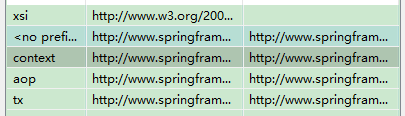
事务配置
applicationContext.xml
<?xml version="1.0" encoding="UTF-8"?>
<beans xmlns:xsi="http://www.w3.org/2001/XMLSchema-instance" xmlns="http://www.springframework.org/schema/beans" xmlns:context="http://www.springframework.org/schema/context" xmlns:aop="http://www.springframework.org/schema/aop" xmlns:tx="http://www.springframework.org/schema/tx" xsi:schemaLocation="http://www.springframework.org/schema/beans http://www.springframework.org/schema/beans/spring-beans-4.2.xsd http://www.springframework.org/schema/context http://www.springframework.org/schema/context/spring-context-4.2.xsd http://www.springframework.org/schema/aop http://www.springframework.org/schema/aop/spring-aop-4.2.xsd http://www.springframework.org/schema/tx http://www.springframework.org/schema/tx/spring-tx-4.2.xsd ">
<!-- 指定spring读取db.properties配置 -->
<context:property-placeholder location="classpath:db.properties" />
<!-- 事务核心管理器,封装了所有事务操作. 依赖于连接池 -->
<bean name="transactionManager" class="org.springframework.jdbc.datasource.DataSourceTransactionManager" >
<property name="dataSource" ref="dataSource" ></property>
</bean>
<!-- 事务模板对象 -->
<bean name="transactionTemplate" class="org.springframework.transaction.support.TransactionTemplate" >
<property name="transactionManager" ref="transactionManager" ></property>
</bean>
<!-- 配置事务通知 -->
<tx:advice id="txAdvice" transaction-manager="transactionManager" >
<tx:attributes>
<!-- 以方法为单位,指定方法应用什么事务属性
isolation:隔离级别
propagation:传播行为
read-only:是否只读
-->
<tx:method name="save*" isolation="REPEATABLE_READ" propagation="REQUIRED" read-only="false" />
<tx:method name="persist*" isolation="REPEATABLE_READ" propagation="REQUIRED" read-only="false" />
<tx:method name="update*" isolation="REPEATABLE_READ" propagation="REQUIRED" read-only="false" />
<tx:method name="modify*" isolation="REPEATABLE_READ" propagation="REQUIRED" read-only="false" />
<tx:method name="delete*" isolation="REPEATABLE_READ" propagation="REQUIRED" read-only="false" />
<tx:method name="remove*" isolation="REPEATABLE_READ" propagation="REQUIRED" read-only="false" />
<tx:method name="get*" isolation="REPEATABLE_READ" propagation="REQUIRED" read-only="true" />
<tx:method name="find*" isolation="REPEATABLE_READ" propagation="REQUIRED" read-only="true" />
<tx:method name="transfer" isolation="REPEATABLE_READ" propagation="REQUIRED" read-only="false" />
</tx:attributes>
</tx:advice>
<!-- 配置织入 -->
<aop:config >
<!-- 配置切点表达式 -->
<aop:pointcut expression="execution(* cn.itcast.service.*ServiceImpl.*(..))" id="txPc"/>
<!-- 配置切面 : 通知+切点
advice-ref:通知的名称
pointcut-ref:切点的名称
-->
<aop:advisor advice-ref="txAdvice" pointcut-ref="txPc" />
</aop:config>
<!-- 1.将连接池 -->
<bean name="dataSource" class="com.mchange.v2.c3p0.ComboPooledDataSource" >
<property name="jdbcUrl" value="${jdbc.jdbcUrl}" ></property>
<property name="driverClass" value="${jdbc.driverClass}" ></property>
<property name="user" value="${jdbc.user}" ></property>
<property name="password" value="${jdbc.password}" ></property>
</bean>
<!-- 2.Dao-->
<bean name="accountDao" class="cn.itcast.dao.AccountDaoImpl" >
<property name="dataSource" ref="dataSource" ></property>
</bean>
<!-- 3.Service-->
<bean name="accountService" class="cn.itcast.service.AccountServiceImpl" >
<property name="ad" ref="accountDao" ></property>
<property name="tt" ref="transactionTemplate" ></property>
</bean>
</beans>
AccountDaoImpl.java
package cn.itcast.dao;
import org.springframework.jdbc.core.support.JdbcDaoSupport;
public class AccountDaoImpl extends JdbcDaoSupport implements AccountDao {
@Override
public void increaseMoney(Integer id, Double money) {
getJdbcTemplate().update("update t_account set money = money+? where id = ? ", money,id);
}
@Override
public void decreaseMoney(Integer id, Double money) {
getJdbcTemplate().update("update t_account set money = money-? where id = ? ", money,id);
}
}
测试
package cn.itcast.tx;
import javax.annotation.Resource;
import org.junit.Test;
import org.junit.runner.RunWith;
import org.springframework.test.context.ContextConfiguration;
import org.springframework.test.context.junit4.SpringJUnit4ClassRunner;
import cn.itcast.service.AccountService;
@RunWith(SpringJUnit4ClassRunner.class)
@ContextConfiguration("classpath:applicationContext.xml")
public class Demo {
@Resource(name="accountService")
private AccountService as;
@Test
public void fun1(){
as.transfer(1, 2, 100d);
}
}
注解配置
<?xml version="1.0" encoding="UTF-8"?>
<beans xmlns:xsi="http://www.w3.org/2001/XMLSchema-instance" xmlns="http://www.springframework.org/schema/beans" xmlns:context="http://www.springframework.org/schema/context" xmlns:aop="http://www.springframework.org/schema/aop" xmlns:tx="http://www.springframework.org/schema/tx" xsi:schemaLocation="http://www.springframework.org/schema/beans http://www.springframework.org/schema/beans/spring-beans-4.2.xsd http://www.springframework.org/schema/context http://www.springframework.org/schema/context/spring-context-4.2.xsd http://www.springframework.org/schema/aop http://www.springframework.org/schema/aop/spring-aop-4.2.xsd http://www.springframework.org/schema/tx http://www.springframework.org/schema/tx/spring-tx-4.2.xsd ">
<!-- 指定spring读取db.properties配置 -->
<context:property-placeholder location="classpath:db.properties" />
<!-- 事务核心管理器,封装了所有事务操作. 依赖于连接池 -->
<bean name="transactionManager" class="org.springframework.jdbc.datasource.DataSourceTransactionManager" >
<property name="dataSource" ref="dataSource" ></property>
</bean>
<!-- 事务模板对象 -->
<bean name="transactionTemplate" class="org.springframework.transaction.support.TransactionTemplate" >
<property name="transactionManager" ref="transactionManager" ></property>
</bean>
<!-- 开启使用注解管理aop事务 -->
<tx:annotation-driven/>
<!-- 1.将连接池 -->
<bean name="dataSource" class="com.mchange.v2.c3p0.ComboPooledDataSource" >
<property name="jdbcUrl" value="${jdbc.jdbcUrl}" ></property>
<property name="driverClass" value="${jdbc.driverClass}" ></property>
<property name="user" value="${jdbc.user}" ></property>
<property name="password" value="${jdbc.password}" ></property>
</bean>
<!-- 2.Dao-->
<bean name="accountDao" class="cn.itcast.dao.AccountDaoImpl" >
<property name="dataSource" ref="dataSource" ></property>
</bean>
<!-- 3.Service-->
<bean name="accountService" class="cn.itcast.service.AccountServiceImpl" >
<property name="ad" ref="accountDao" ></property>
<property name="tt" ref="transactionTemplate" ></property>
</bean>
</beans>
AccountServiceImpl.java
package cn.itcast.service;
import org.springframework.transaction.TransactionStatus;
import org.springframework.transaction.annotation.Isolation;
import org.springframework.transaction.annotation.Propagation;
import org.springframework.transaction.annotation.Transactional;
import org.springframework.transaction.support.TransactionCallback;
import org.springframework.transaction.support.TransactionCallbackWithoutResult;
import org.springframework.transaction.support.TransactionTemplate;
import cn.itcast.dao.AccountDao;
@Transactional(isolation=Isolation.REPEATABLE_READ,propagation=Propagation.REQUIRED,readOnly=true)
public class AccountServiceImpl implements AccountService {
private AccountDao ad ;
private TransactionTemplate tt;
@Override
@Transactional(isolation=Isolation.REPEATABLE_READ,propagation=Propagation.REQUIRED,readOnly=false)
public void transfer(final Integer from,final Integer to,final Double money) {
//减钱
ad.decreaseMoney(from, money);
int i = 1/0;
//加钱
ad.increaseMoney(to, money);
}
public void setAd(AccountDao ad) {
this.ad = ad;
}
public void setTt(TransactionTemplate tt) {
this.tt = tt;
}
}
MyBatis
导包
下载mybatis
加入mybatis包和mysql驱动包
xml 一般使用
<?xml version="1.0" encoding="UTF-8" ?>
<!DOCTYPE mapper
PUBLIC "-//mybatis.org//DTD Mapper 3.0//EN"
"http://mybatis.org/dtd/mybatis-3-mapper.dtd">
<!-- 写Sql语句 -->
<mapper namespace="com.itheima.mybatis.mapper.UserMapper">
<sql id="selector">
select * from user
</sql>
<!-- 通过ID查询一个用户 -->
<select id="findUserById" parameterType="Integer" resultType="User">
select * from user where id = #{v}
</select>
<!-- //根据用户名称模糊查询用户列表
#{} select * from user where id = ? 占位符 ? == '五'
${} select * from user where username like '%五%' 字符串拼接
-->
<select id="findUserByUsername" parameterType="String" resultType="com.itheima.mybatis.pojo.User">
select * from user where username like "%"#{haha}"%"
</select>
<!-- 添加用户 -->
<insert id="insertUser" parameterType="com.itheima.mybatis.pojo.User">
<selectKey keyProperty="id" resultType="Integer" order="AFTER">
select LAST_INSERT_ID()
</selectKey>
insert into user (username,birthday,address,sex)
values (#{username},#{birthday},#{address},#{sex})
</insert>
<!-- 更新 -->
<update id="updateUserById" parameterType="com.itheima.mybatis.pojo.User">
update user
set username = #{username},sex = #{sex},birthday = #{birthday},address = #{address}
where id = #{id}
</update>
<!-- 删除 -->
<delete id="deleteUserById" parameterType="Integer">
delete from user
where id = #{vvvvv}
</delete>
<!-- 根据用户名模糊查询 -->
<select id="findUserByQueryVo" parameterType="QueryVo" resultType="com.itheima.mybatis.pojo.User">
select * from user where username like "%"#{user.username}"%"
</select>
<!--
-->
<select id="countUser" resultType="Integer">
select count(1) from user
</select>
<!-- 根据性别和名字查询用户 where 可以去掉第一个前ANd -->
<select id="selectUserBySexAndUsername" parameterType="User" resultType="User">
<include refid="selector"/>
<where>
<if test="sex != null and sex != ''">
and sex = #{sex}
</if>
<if test="username != null and username != ''">
and username = #{username}
</if>
</where>
</select>
<!-- 多个ID (1,2,3)-->
<select id="selectUserByIds" parameterType="QueryVo" resultType="User">
<include refid="selector"/>
<where>
<foreach collection="list" item="id" separator="," open="id in (" close=")">
#{id}
</foreach>
</where>
</select>
</mapper>
mybatis+spring整合
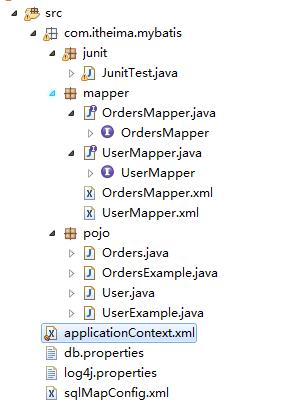
sqlMapConfig.xml
<?xml version="1.0" encoding="UTF-8" ?>
<!DOCTYPE configuration
PUBLIC "-//mybatis.org//DTD Config 3.0//EN"
"http://mybatis.org/dtd/mybatis-3-config.dtd">
<configuration>
<!-- 设置别名 -->
<typeAliases>
<!-- 2. 指定扫描包,会把包内所有的类都设置别名,别名的名称就是类名,大小写不敏感 -->
<package name="com.itheima.mybatis.pojo" />
</typeAliases>
<mappers>
<package name="com.itheima.mybatis.mapper"/>
</mappers>
</configuration>
applicationContext.xml
<?xml version="1.0" encoding="UTF-8"?>
<beans xmlns="http://www.springframework.org/schema/beans"
xmlns:context="http://www.springframework.org/schema/context" xmlns:p="http://www.springframework.org/schema/p"
xmlns:aop="http://www.springframework.org/schema/aop" xmlns:tx="http://www.springframework.org/schema/tx"
xmlns:xsi="http://www.w3.org/2001/XMLSchema-instance"
xsi:schemaLocation="http://www.springframework.org/schema/beans http://www.springframework.org/schema/beans/spring-beans-4.0.xsd
http://www.springframework.org/schema/context http://www.springframework.org/schema/context/spring-context-4.0.xsd
http://www.springframework.org/schema/aop http://www.springframework.org/schema/aop/spring-aop-4.0.xsd http://www.springframework.org/schema/tx http://www.springframework.org/schema/tx/spring-tx-4.0.xsd
http://www.springframework.org/schema/util http://www.springframework.org/schema/util/spring-util-4.0.xsd">
<context:property-placeholder location="classpath:db.properties"/>
<!-- 数据库连接池 -->
<bean id="dataSource" class="org.apache.commons.dbcp.BasicDataSource"
destroy-method="close">
<property name="driverClassName" value="${jdbc.driver}" />
<property name="url" value="${jdbc.url}" />
<property name="username" value="${jdbc.username}" />
<property name="password" value="${jdbc.password}" />
<property name="maxActive" value="10" />
<property name="maxIdle" value="5" />
</bean>
<!-- Mybatis的工厂 -->
<bean id="sqlSessionFactoryBean" class="org.mybatis.spring.SqlSessionFactoryBean">
<property name="dataSource" ref="dataSource"/>
<!-- 核心配置文件的位置 -->
<property name="configLocation" value="classpath:sqlMapConfig.xml"/>
</bean>
<!-- Mapper动态代理开发 扫描 -->
<bean class="org.mybatis.spring.mapper.MapperScannerConfigurer">
<!-- 基本包 -->
<property name="basePackage" value="com.itheima.mybatis.mapper"/>
</bean>
</beans>
db.properties
jdbc.driver=com.mysql.jdbc.Driver
jdbc.url=jdbc:mysql://localhost:3306/mybatis?characterEncoding=utf-8
jdbc.username=root
jdbc.password=root
log4j.properties
# Global logging configuration
log4j.rootLogger=DEBUG, stdout
# Console output...
log4j.appender.stdout=org.apache.log4j.ConsoleAppender
log4j.appender.stdout.layout=org.apache.log4j.PatternLayout
log4j.appender.stdout.layout.ConversionPattern=%5p [%t] - %m%n
Pojo
User.java
package com.itheima.mybatis.pojo;
import java.util.Date;
public class User {
private Integer id;
private String username;
private Date birthday;
private String sex;
private String address;
public Integer getId() {
return id;
}
public void setId(Integer id) {
this.id = id;
}
public String getUsername() {
return username;
}
public void setUsername(String username) {
this.username = username == null ? null : username.trim();
}
public Date getBirthday() {
return birthday;
}
public void setBirthday(Date birthday) {
this.birthday = birthday;
}
public String getSex() {
return sex;
}
public void setSex(String sex) {
this.sex = sex == null ? null : sex.trim();
}
public String getAddress() {
return address;
}
public void setAddress(String address) {
this.address = address == null ? null : address.trim();
}
}
mapper
UserMapper.java
package com.itheima.mybatis.mapper;
import com.itheima.mybatis.pojo.User;
import com.itheima.mybatis.pojo.UserExample;
import java.util.List;
import org.apache.ibatis.annotations.Param;
public interface UserMapper {
int countByExample(UserExample example);
int deleteByExample(UserExample example);
int deleteByPrimaryKey(Integer id);
int insert(User record);
int insertSelective(User record);
List<User> selectByExample(UserExample example);
User selectByPrimaryKey(Integer id);
int updateByExampleSelective(@Param("record") User record, @Param("example") UserExample example);
int updateByExample(@Param("record") User record, @Param("example") UserExample example);
int updateByPrimaryKeySelective(User record);
int updateByPrimaryKey(User record);
}
mapper.xml
<?xml version="1.0" encoding="UTF-8" ?>
<!DOCTYPE mapper PUBLIC "-//mybatis.org//DTD Mapper 3.0//EN" "http://mybatis.org/dtd/mybatis-3-mapper.dtd" >
<mapper namespace="com.itheima.mybatis.mapper.UserMapper" >
<resultMap id="BaseResultMap" type="com.itheima.mybatis.pojo.User" >
<id column="id" property="id" jdbcType="INTEGER" />
<result column="username" property="username" jdbcType="VARCHAR" />
<result column="birthday" property="birthday" jdbcType="DATE" />
<result column="sex" property="sex" jdbcType="CHAR" />
<result column="address" property="address" jdbcType="VARCHAR" />
</resultMap>
<sql id="Example_Where_Clause" >
<where >
<foreach collection="oredCriteria" item="criteria" separator="or" >
<if test="criteria.valid" >
<trim prefix="(" suffix=")" prefixOverrides="and" >
<foreach collection="criteria.criteria" item="criterion" >
<choose >
<when test="criterion.noValue" >
and ${criterion.condition}
</when>
<when test="criterion.singleValue" >
and ${criterion.condition} #{criterion.value}
</when>
<when test="criterion.betweenValue" >
and ${criterion.condition} #{criterion.value} and #{criterion.secondValue}
</when>
<when test="criterion.listValue" >
and ${criterion.condition}
<foreach collection="criterion.value" item="listItem" open="(" close=")" separator="," >
#{listItem}
</foreach>
</when>
</choose>
</foreach>
</trim>
</if>
</foreach>
</where>
</sql>
<sql id="Update_By_Example_Where_Clause" >
<where >
<foreach collection="example.oredCriteria" item="criteria" separator="or" >
<if test="criteria.valid" >
<trim prefix="(" suffix=")" prefixOverrides="and" >
<foreach collection="criteria.criteria" item="criterion" >
<choose >
<when test="criterion.noValue" >
and ${criterion.condition}
</when>
<when test="criterion.singleValue" >
and ${criterion.condition} #{criterion.value}
</when>
<when test="criterion.betweenValue" >
and ${criterion.condition} #{criterion.value} and #{criterion.secondValue}
</when>
<when test="criterion.listValue" >
and ${criterion.condition}
<foreach collection="criterion.value" item="listItem" open="(" close=")" separator="," >
#{listItem}
</foreach>
</when>
</choose>
</foreach>
</trim>
</if>
</foreach>
</where>
</sql>
<sql id="Base_Column_List" >
id, username, birthday, sex, address
</sql>
<select id="selectByExample" resultMap="BaseResultMap" parameterType="com.itheima.mybatis.pojo.UserExample" >
select
<if test="distinct" >
distinct
</if>
<include refid="Base_Column_List" />
from user
<if test="_parameter != null" >
<include refid="Example_Where_Clause" />
</if>
<if test="orderByClause != null" >
order by ${orderByClause}
</if>
</select>
<select id="selectByPrimaryKey" resultMap="BaseResultMap" parameterType="java.lang.Integer" >
select
<include refid="Base_Column_List" />
from user
where id = #{id,jdbcType=INTEGER}
</select>
<delete id="deleteByPrimaryKey" parameterType="java.lang.Integer" >
delete from user
where id = #{id,jdbcType=INTEGER}
</delete>
<delete id="deleteByExample" parameterType="com.itheima.mybatis.pojo.UserExample" >
delete from user
<if test="_parameter != null" >
<include refid="Example_Where_Clause" />
</if>
</delete>
<insert id="insert" parameterType="com.itheima.mybatis.pojo.User" >
insert into user (id, username, birthday,
sex, address)
values (#{id,jdbcType=INTEGER}, #{username,jdbcType=VARCHAR}, #{birthday,jdbcType=DATE},
#{sex,jdbcType=CHAR}, #{address,jdbcType=VARCHAR})
</insert>
<insert id="insertSelective" parameterType="com.itheima.mybatis.pojo.User" >
insert into user
<trim prefix="(" suffix=")" suffixOverrides="," >
<if test="id != null" >
id,
</if>
<if test="username != null" >
username,
</if>
<if test="birthday != null" >
birthday,
</if>
<if test="sex != null" >
sex,
</if>
<if test="address != null" >
address,
</if>
</trim>
<trim prefix="values (" suffix=")" suffixOverrides="," >
<if test="id != null" >
#{id,jdbcType=INTEGER},
</if>
<if test="username != null" >
#{username,jdbcType=VARCHAR},
</if>
<if test="birthday != null" >
#{birthday,jdbcType=DATE},
</if>
<if test="sex != null" >
#{sex,jdbcType=CHAR},
</if>
<if test="address != null" >
#{address,jdbcType=VARCHAR},
</if>
</trim>
</insert>
<select id="countByExample" parameterType="com.itheima.mybatis.pojo.UserExample" resultType="java.lang.Integer" >
select count(*) from user
<if test="_parameter != null" >
<include refid="Example_Where_Clause" />
</if>
</select>
<update id="updateByExampleSelective" parameterType="map" >
update user
<set >
<if test="record.id != null" >
id = #{record.id,jdbcType=INTEGER},
</if>
<if test="record.username != null" >
username = #{record.username,jdbcType=VARCHAR},
</if>
<if test="record.birthday != null" >
birthday = #{record.birthday,jdbcType=DATE},
</if>
<if test="record.sex != null" >
sex = #{record.sex,jdbcType=CHAR},
</if>
<if test="record.address != null" >
address = #{record.address,jdbcType=VARCHAR},
</if>
</set>
<if test="_parameter != null" >
<include refid="Update_By_Example_Where_Clause" />
</if>
</update>
<update id="updateByExample" parameterType="map" >
update user
set id = #{record.id,jdbcType=INTEGER},
username = #{record.username,jdbcType=VARCHAR},
birthday = #{record.birthday,jdbcType=DATE},
sex = #{record.sex,jdbcType=CHAR},
address = #{record.address,jdbcType=VARCHAR}
<if test="_parameter != null" >
<include refid="Update_By_Example_Where_Clause" />
</if>
</update>
<update id="updateByPrimaryKeySelective" parameterType="com.itheima.mybatis.pojo.User" >
update user
<set >
<if test="username != null" >
username = #{username,jdbcType=VARCHAR},
</if>
<if test="birthday != null" >
birthday = #{birthday,jdbcType=DATE},
</if>
<if test="sex != null" >
sex = #{sex,jdbcType=CHAR},
</if>
<if test="address != null" >
address = #{address,jdbcType=VARCHAR},
</if>
</set>
where id = #{id,jdbcType=INTEGER}
</update>
<update id="updateByPrimaryKey" parameterType="com.itheima.mybatis.pojo.User" >
update user
set username = #{username,jdbcType=VARCHAR},
birthday = #{birthday,jdbcType=DATE},
sex = #{sex,jdbcType=CHAR},
address = #{address,jdbcType=VARCHAR}
where id = #{id,jdbcType=INTEGER}
</update>
</mapper>
Test
package com.itheima.mybatis.junit;
import java.util.List;
import org.junit.Test;
import org.springframework.context.ApplicationContext;
import org.springframework.context.support.ClassPathXmlApplicationContext;
import com.itheima.mybatis.mapper.UserMapper;
import com.itheima.mybatis.pojo.User;
import com.itheima.mybatis.pojo.UserExample;
public class JunitTest {
@Test
public void testMapper() throws Exception {
ApplicationContext ac = new ClassPathXmlApplicationContext("applicationContext.xml");
UserMapper userMapper = ac.getBean(UserMapper.class);
UserExample example = new UserExample();
String username = "明";
example.createCriteria().andSexEqualTo("1").andUsernameLike("%" + username + "%");
example.setOrderByClause("id desc");
int countByExample = userMapper.countByExample(example);
System.out.println(countByExample);
User user = userMapper.selectByPrimaryKey(10);
System.out.println(user);
List<User> users = userMapper.selectByExample(example);
for (User user2 : users) {
System.out.println(user2.getId());
}
}
}
springmvc/SSM整合Demo
springmvc.xml
<?xml version="1.0" encoding="UTF-8"?>
<beans xmlns="http://www.springframework.org/schema/beans"
xmlns:xsi="http://www.w3.org/2001/XMLSchema-instance" xmlns:p="http://www.springframework.org/schema/p"
xmlns:context="http://www.springframework.org/schema/context"
xmlns:mvc="http://www.springframework.org/schema/mvc"
xsi:schemaLocation="http://www.springframework.org/schema/beans http://www.springframework.org/schema/beans/spring-beans-4.0.xsd
http://www.springframework.org/schema/mvc http://www.springframework.org/schema/mvc/spring-mvc-4.0.xsd
http://www.springframework.org/schema/context http://www.springframework.org/schema/context/spring-context-4.0.xsd">
<!-- 扫描@Controler @Service -->
<context:component-scan base-package="com.itheima"/>
<!-- 处理器映射器 -->
<!-- <bean class="org.springframework.web.servlet.mvc.method.annotation.RequestMappingHandlerMapping"/> -->
<!-- 处理器适配器 -->
<!-- <bean class="org.springframework.web.servlet.mvc.method.annotation.RequestMappingHandlerAdapter"/> -->
<!-- 注解驱动 -->
<mvc:annotation-driven conversion-service="conversionServiceFactoryBean"/>
<!-- 配置Conveter转换器 转换工厂 (日期、去掉前后空格)。。 -->
<bean id="conversionServiceFactoryBean" class="org.springframework.format.support.FormattingConversionServiceFactoryBean">
<!-- 配置 多个转换器-->
<property name="converters">
<list>
<bean class="com.itheima.springmvc.conversion.DateConveter"/>
</list>
</property>
</bean>
<!-- 上传图片配置实现类 -->
<bean id="multipartResolver" class="org.springframework.web.multipart.commons.CommonsMultipartResolver">
<!-- 上传图片的大小 B 5M 1*1024*1024*5-->
<property name="maxUploadSize" value="5000000"/>
</bean>
<!-- Springmvc的异常处理器 -->
<!-- <bean class="com.itheima.springmvc.exception.CustomExceptionResolver"/> -->
<!-- SPringmvc的拦截器 -->
<mvc:interceptors>
<!-- 多个拦截器 -->
<mvc:interceptor>
<mvc:mapping path="/**"/>
<!-- 自定义的拦截器类 -->
<bean class="com.itheima.springmvc.interceptor.Interceptor1"/>
</mvc:interceptor>
<!-- <mvc:interceptor>
<mvc:mapping path="/**"/>
自定义的拦截器类
<bean class="com.itheima.springmvc.interceptor.Interceptor2"/>
</mvc:interceptor> -->
</mvc:interceptors>
<!-- 视图解释器 -->
<bean class="org.springframework.web.servlet.view.InternalResourceViewResolver">
<property name="prefix" value="/WEB-INF/jsp/"/>
<property name="suffix" value=".jsp"/>
</bean>
</beans>
applicationContext.xml
<?xml version="1.0" encoding="UTF-8"?>
<beans xmlns="http://www.springframework.org/schema/beans"
xmlns:context="http://www.springframework.org/schema/context" xmlns:p="http://www.springframework.org/schema/p"
xmlns:aop="http://www.springframework.org/schema/aop" xmlns:tx="http://www.springframework.org/schema/tx"
xmlns:xsi="http://www.w3.org/2001/XMLSchema-instance"
xsi:schemaLocation="http://www.springframework.org/schema/beans http://www.springframework.org/schema/beans/spring-beans-4.0.xsd
http://www.springframework.org/schema/context http://www.springframework.org/schema/context/spring-context-4.0.xsd
http://www.springframework.org/schema/aop http://www.springframework.org/schema/aop/spring-aop-4.0.xsd http://www.springframework.org/schema/tx http://www.springframework.org/schema/tx/spring-tx-4.0.xsd
http://www.springframework.org/schema/util http://www.springframework.org/schema/util/spring-util-4.0.xsd">
<context:property-placeholder location="classpath:db.properties"/>
<!-- 数据库连接池 -->
<bean id="dataSource" class="org.apache.commons.dbcp.BasicDataSource"
destroy-method="close">
<property name="driverClassName" value="${jdbc.driver}" />
<property name="url" value="${jdbc.url}" />
<property name="username" value="${jdbc.username}" />
<property name="password" value="${jdbc.password}" />
<property name="maxActive" value="10" />
<property name="maxIdle" value="5" />
</bean>
<!-- Mybatis的工厂 -->
<bean id="sqlSessionFactoryBean" class="org.mybatis.spring.SqlSessionFactoryBean">
<property name="dataSource" ref="dataSource"/>
<!-- 核心配置文件的位置 -->
<property name="configLocation" value="classpath:sqlMapConfig.xml"/>
</bean>
<!-- Mapper动态代理开发 扫描 -->
<bean class="org.mybatis.spring.mapper.MapperScannerConfigurer">
<!-- 基本包 -->
<property name="basePackage" value="com.itheima.springmvc.dao"/>
</bean>
<!-- 注解事务 -->
<bean id="transactionManager" class="org.springframework.jdbc.datasource.DataSourceTransactionManager">
<property name="dataSource" ref="dataSource"/>
</bean>
<!-- 开启注解 -->
<tx:annotation-driven transaction-manager="transactionManager"/>
</beans>
sqlMapConfig.xml
<?xml version="1.0" encoding="UTF-8" ?>
<!DOCTYPE configuration
PUBLIC "-//mybatis.org//DTD Config 3.0//EN"
"http://mybatis.org/dtd/mybatis-3-config.dtd">
<configuration>
<!-- 设置别名 -->
<typeAliases>
<!-- 2. 指定扫描包,会把包内所有的类都设置别名,别名的名称就是类名,大小写不敏感 -->
<package name="com.itheima.springmvc.pojo" />
</typeAliases>
</configuration>
SSM 整合代码下载
一个小demo 对SSM整合
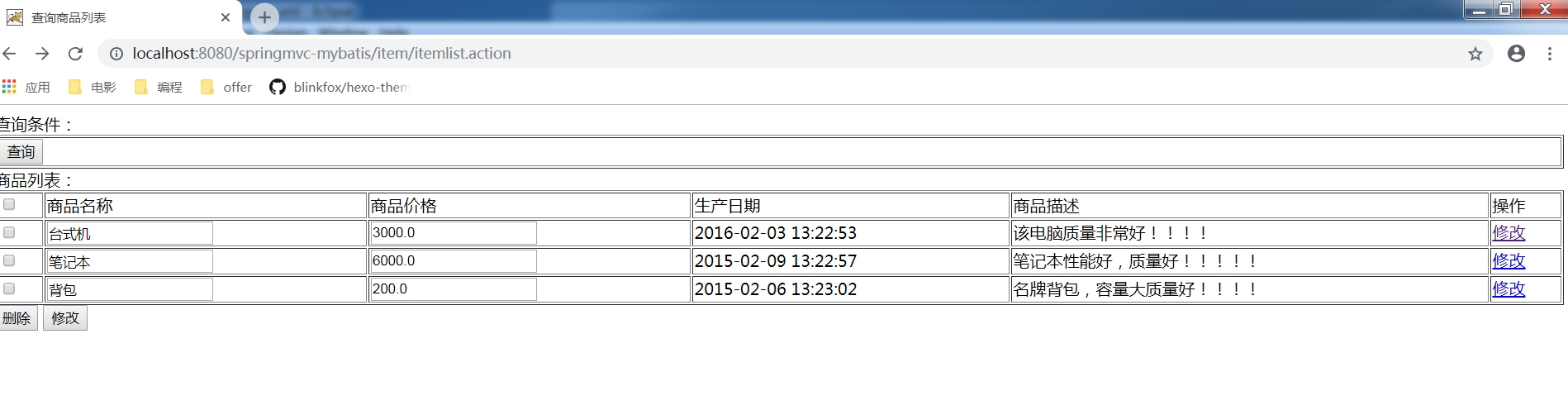
github代码下载: https://github.com/zy20081/JAVA/tree/master/springmvc-mybatis02



